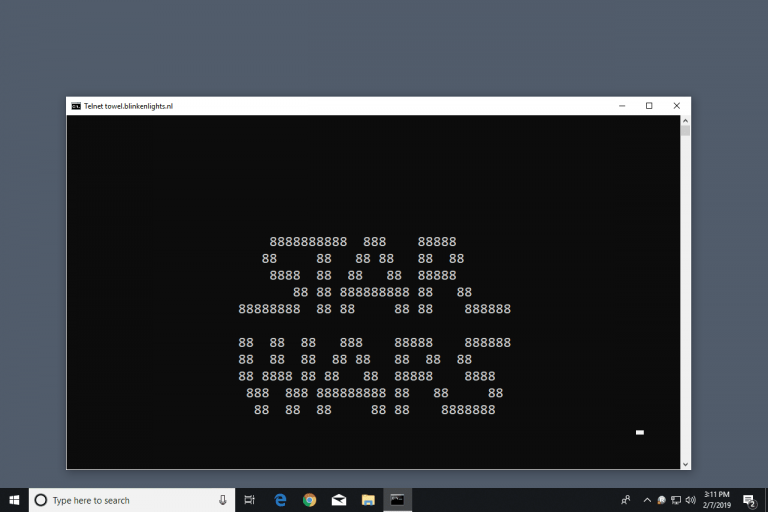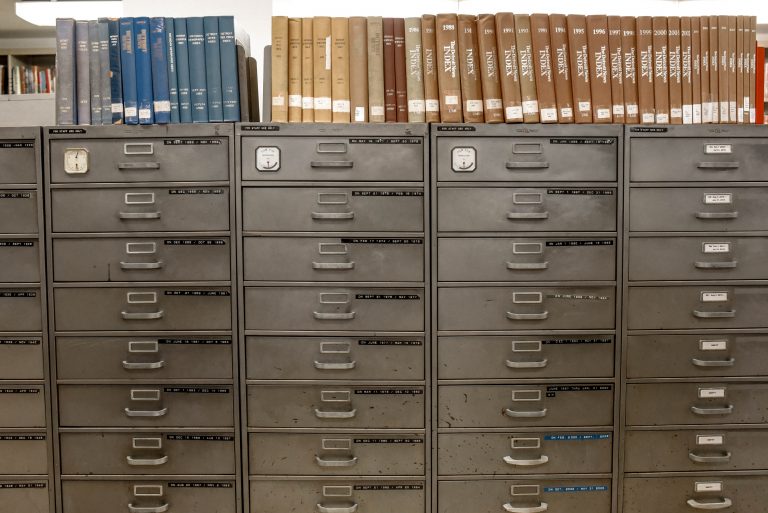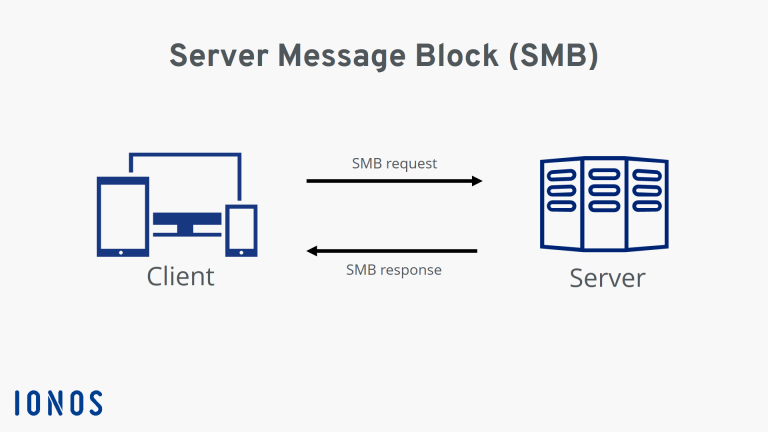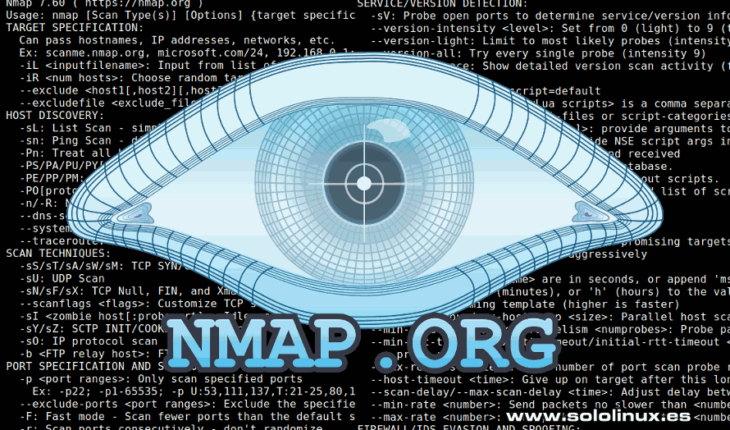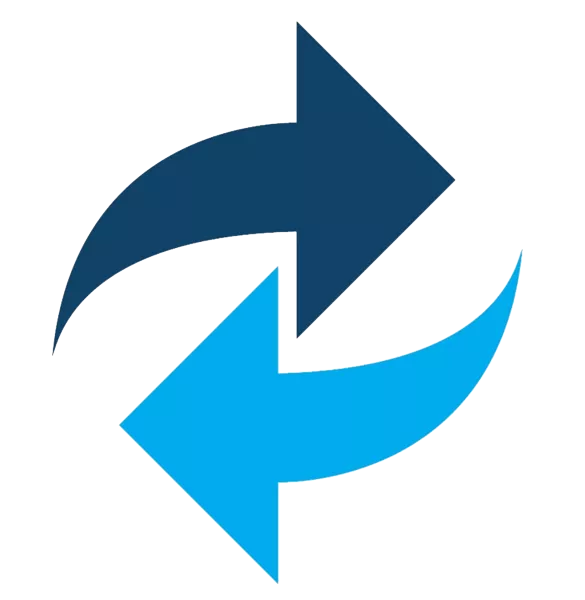THM – Burp suite – Part 11
Intro Burp Suite is a framework of web appliccation pentesting tool. It is used to perform web app testing. To install burp suite follow this guide. https://portswigger.net/burp/documentation/desktop/getting-started Overview of Features Proxy – What allows us to funnel traffic through Burp Suite for further analysis Target – How we set the scope of our project. We can also use this to effectively create a site map of the application we are testing. Intruder – Incredibly powerful tool…