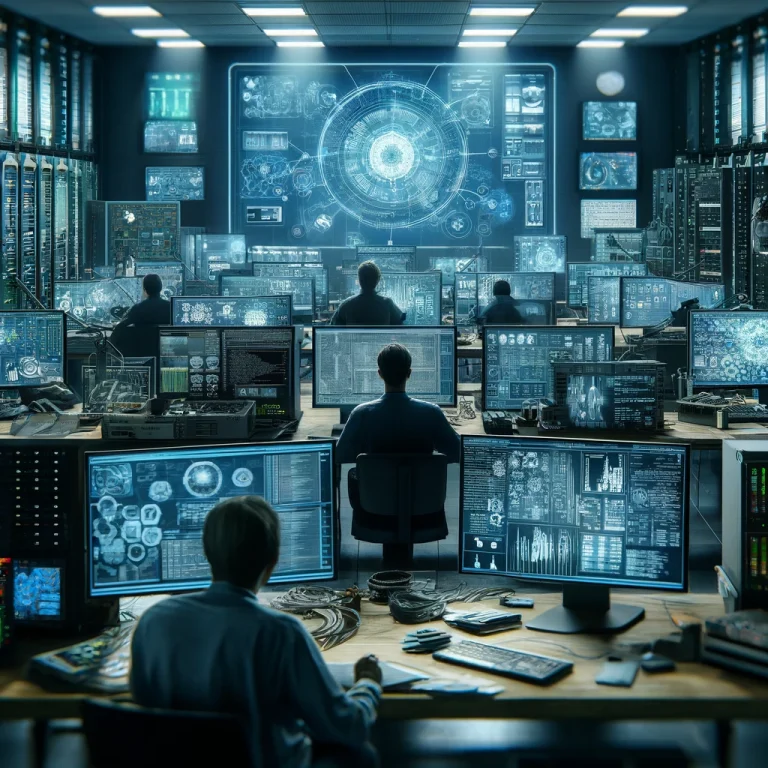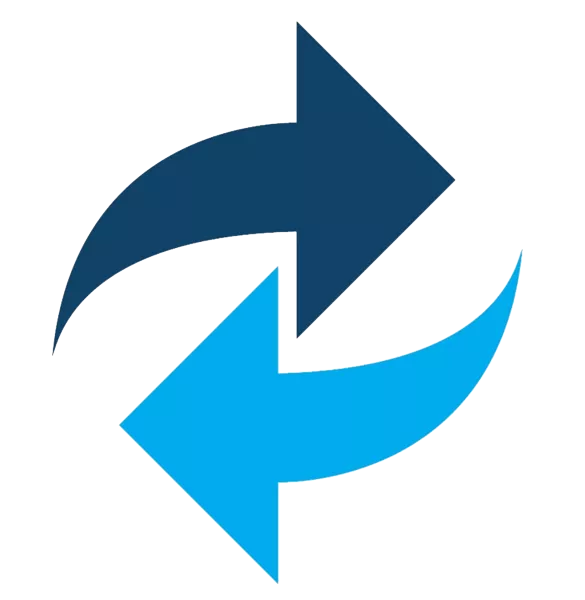Setting Up a Detection Lab
Update I was able to upgrade my CPU and motherboard to i9 9900k. 9900k have a passmark above 18000. After upgrading my hardware I destroyed all my ranges and used the config below for Elastic EDR, GOAD and Kali and deployed it again. This time, it all worked without any problems as opposed to earlier….