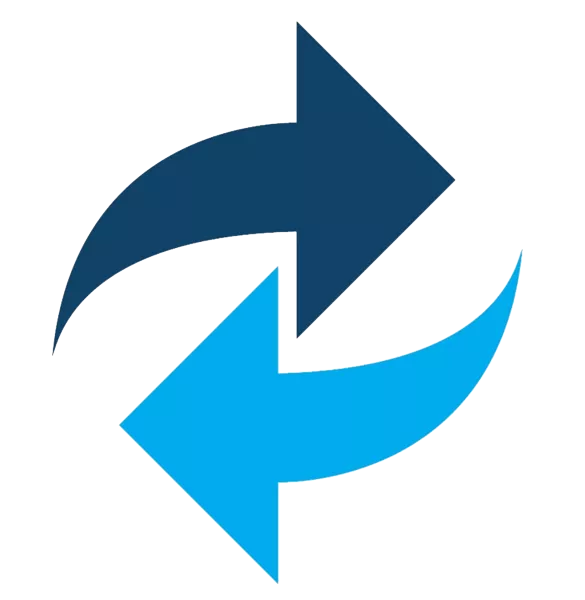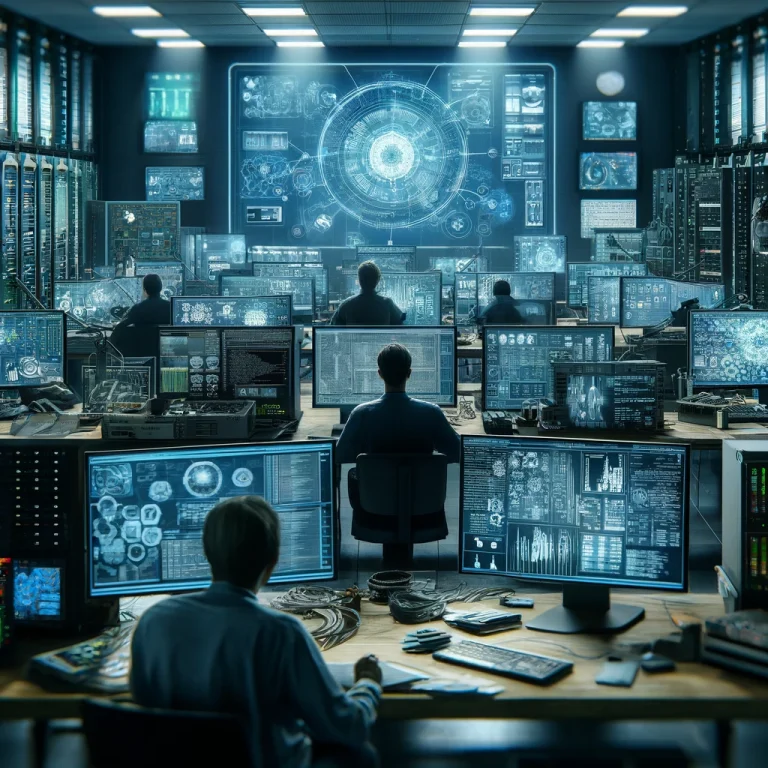Create a playbook in Ansible
Last Updated on January 25, 2022 by aghanim
Table Of Contents
Prerequisite
- Ubuntu 20.04
- Ansible installed
Ansible is a great tool to automate IT infrastructure. In my case I use it to manage my Linux hosts. Instead of typing one command on each host, I can send one command to multiple hosts, using something called playbook. Ansible playbook is a set of instructions that you send to run on a single or a group of hosts.
Generate and send SSH keys to hosts
In order for ansible to execute your commands on the host, ansible need to have SSH access without password to the host
Follow this guide to achieve this.
Add hosts to inventory
In order to setup a playbook you first need to setup a hosts file. You can find the hosts file in /etc/ansible. The file is called “hosts”.
You can add ungrouped hosts or a collection of hosts.
# Ungroupd hosts
Host01 ansible_host=192.168.1.100
Host10 ansible_host=192.168.1.110
# Grouped hosts
[Servers01]
Host20 ansible_host=192.168.1.150
Host30 ansible_host=192.168.1.151
Host40 ansible_host=192.168.1.152
Create a playbook
Ansible playbooks uses YAML language. YAML is ident sensitive, so make sure your indents are correct.
Create a YAML config.
sudo vim playbook1.ymlYou can send any type of command to your hosts. I send update and upgrade commands to my hosts everyday using crontab. My Playbook looks like this.
---
- hosts: Servers01
become: true
become_user: root
tasks:
- name: Update apt repo and cache on all Debian/Ubuntu boxes
apt: update_cache=yes force_apt_get=yes cache_valid_time=3600
- name: Upgrade all packages on servers
apt: upgrade=dist force_apt_get=yes
We will break down the commands.
hosts: Servers01 – Specify a list of hosts that the instructions will be sent to.
become: true – We’re telling ansible that the instructions we are sending, requires root access to exectue.
become_user:root – We are running the commands as the user root.
tasks: – The tasks initiates the lists of task that is going to be executed. Each task have a unique name using “name”. We use “apt” module to update our hosts, or in other instances, install packages.
Run the playbook
To run your playbook, simply type:
sudo ansible-playbook /etc/ansible/roles/playbook1.ymlAnd that is all you have to do. You can create a schedule using crontab to run this playbook everyday
0 00 * * * ansible-playbook /etc/ansible/roles/playbook1.yml
There is much more you can do in ansible. I recommend you read the docs.