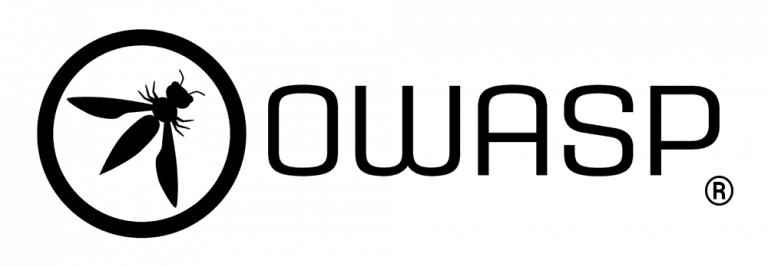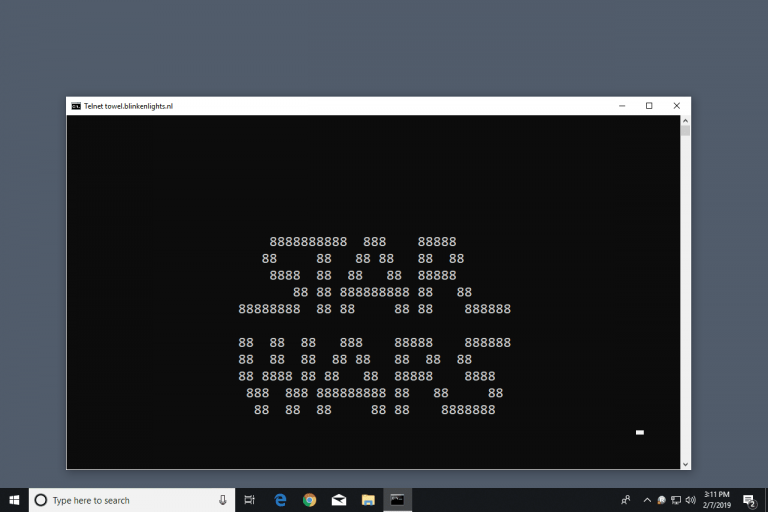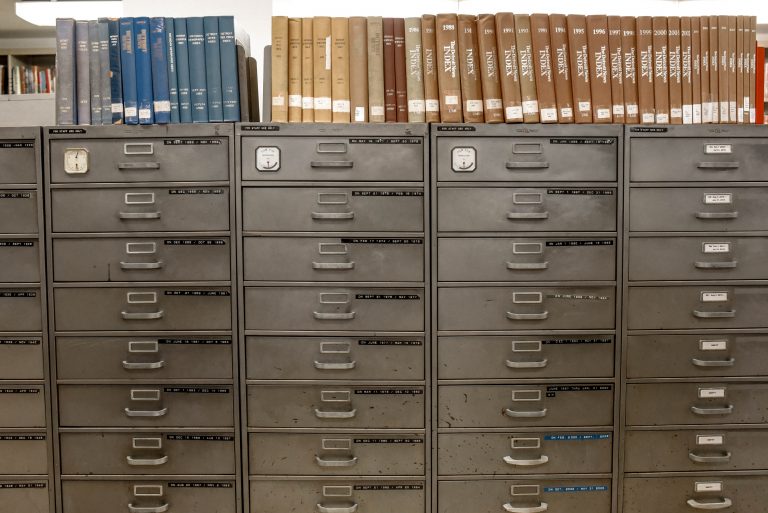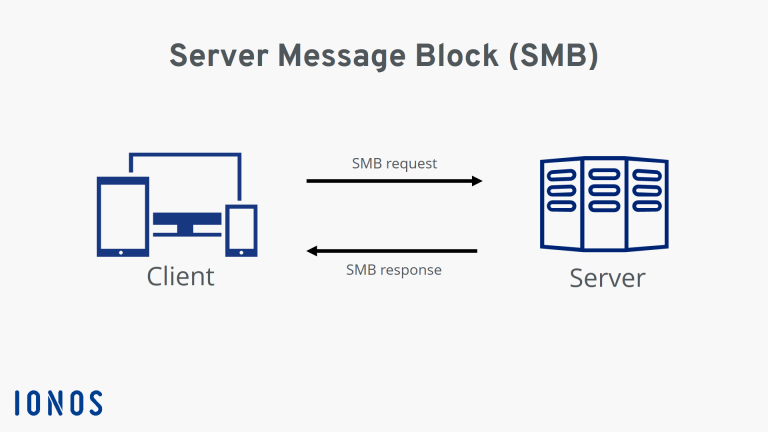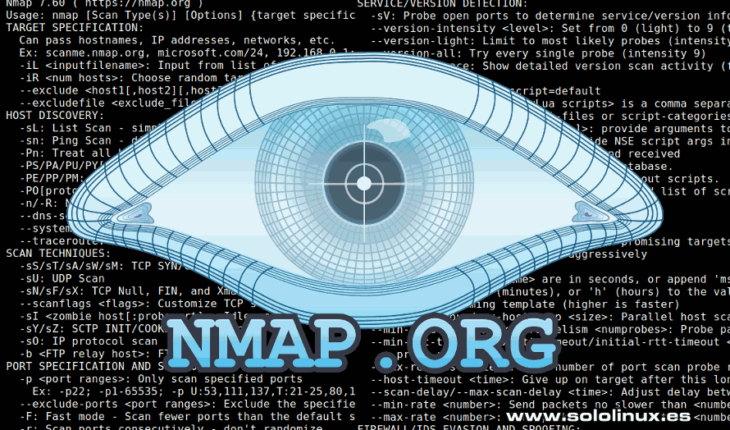THM – Hashing – Part 14
This is a continued series where I document my path through different tryhackme courses. I recommend everyone that wants to learn cyber security to subscribe to tryhackme.com and take the courses there. Key Terms Plaintext – Data before encryption or hashing, often text but not always as it could be a photograph or other file…