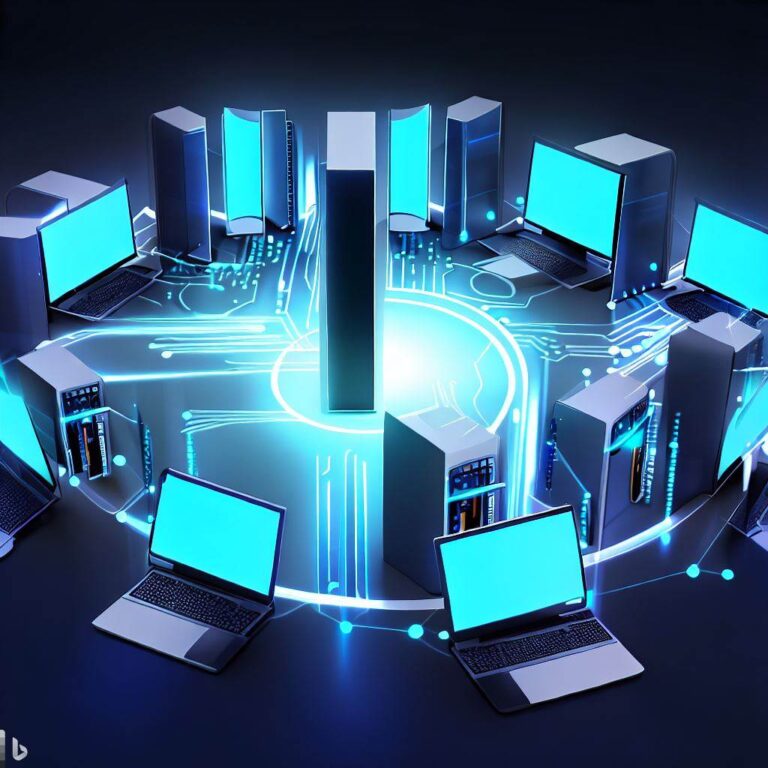THM – Subdomain Enumeration – Part 5
Last Updated on January 25, 2022 by aghanim

This is my notes from the Junior Pentesting course at TryHackMe. This course takes you through the basics and some advanced topics regarding penetration testing.
Table Of Contents
Brief
Subdomain enumeration is the process of finding valid subdomains for a domain. We do this to expand our attack surface to try and discover more potential points of vulnerability.
We will explore three different subdomain enumeration methods: Brute Force, OSINT (Open-Source Intelligence) and Virtual Host.
OSINT – SSL/TLS Certificates
SSL/TLS Certificates
When an SSL/TLS (Secure Sockets Layer/Transport Layer Security) certificate is created for a domain by a CA (Certificate Authority), CA’s take part in what’s called “Certificate Transparency (CT) logs”. These are publicly accessible logs of every SSL/TLS certificate created for a domain name. The purpose of Certificate Transparency logs is to stop malicious and accidentally made certificates from being used. We can use this service to our advantage to discover subdomains belonging to a domain, sites like https://crt.sh and https://transparencyreport.google.com/https/certificates offer a searchable database of certificates that shows current and historical results.
OSINT – Search Engine
Search Engines
Search engines contain trillions of links to more than a billion websites, which can be an excellent resource for finding new subdomains. Using advanced search methods on websites like Google, such as the site: filter, can narrow the search results. For example, “-site:www.domain.com site:*.domain.com” would only contain results leading to the domain name domain.com but exclude any links to www.domain.com; therefore, it shows us only subdomain names belonging to domain.com.
DNS Bruteforce
Bruteforce DNS (Domain Name System) enumeration is the method of trying tens, hundreds, thousands or even millions of different possible subdomains from a pre-defined list of commonly used subdomains. Because this method requires many requests, we automate it with tools to make the process quicker.
OSINT – Sublist3r
Automation Using Sublist3r
To speed up the process of OSINT subdomain discovery, we can automate the above methods with the help of tools like Sublist3r.
Virtual Hosts
Some subdomains aren’t always hosted in publically accessible DNS results, such as development versions of a web application or administration portals. Instead, the DNS record could be kept on a private DNS server or recorded on the developer’s machines in their /etc/hosts file (or c:\windows\system32\drivers\etc\hosts file for Windows users) which maps domain names to IP addresses.
Because web servers can host multiple websites from one server when a website is requested from a client, the server knows which website the client wants from the Host header. We can utilise this host header by making changes to it and monitoring the response to see if we’ve discovered a new website.
user@machine$ ffuf -w /usr/share/wordlists/SecLists/Discovery/DNS/namelist.txt -H "Host: FUZZ.acmeitsupport.thm" -u http://MACHINE_IPThe above command uses the -w switch to specify the wordlist we are going to use. The -H switch adds/edits a header (in this instance, the Host header), we have the FUZZ keyword in the space where a subdomain would normally go, and this is where we will try all the options from the wordlist.
Because the above command will always produce a valid result, we need to filter the output. We can do this by using the page size result with the -fs switch.
user@machine$ ffuf -w /usr/share/wordlists/SecLists/Discovery/DNS/namelist.txt -H "Host: FUZZ.acmeitsupport.thm" -u http://MACHINE_IP -fs {size}This command has a similar syntax to the first apart from the -fs switch, which tells ffuf to ignore any results that are of the specified size.