C# – Basics and examples
Last Updated on March 10, 2025 by aghanim
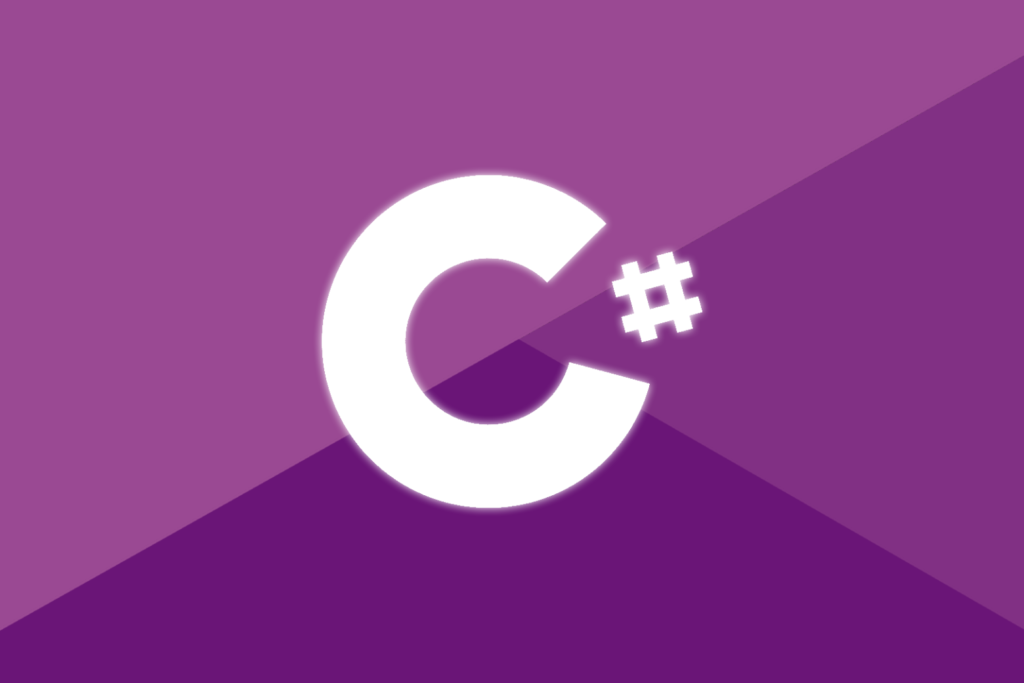
Learning Sources
Programming Concepts – C# | Microsoft Learn –
C# Mastercourse – IAmTimCorey – If you’re starting out, this is the best place to start.
The C# Academy – Learn by doing
CodeCrafters | Advanced programming challenges – Learn by doing
The C# Player’s Guide (5th Edition) – Great book about learning Csharp. Takes you from basic, and have a gaming way of teaching.
